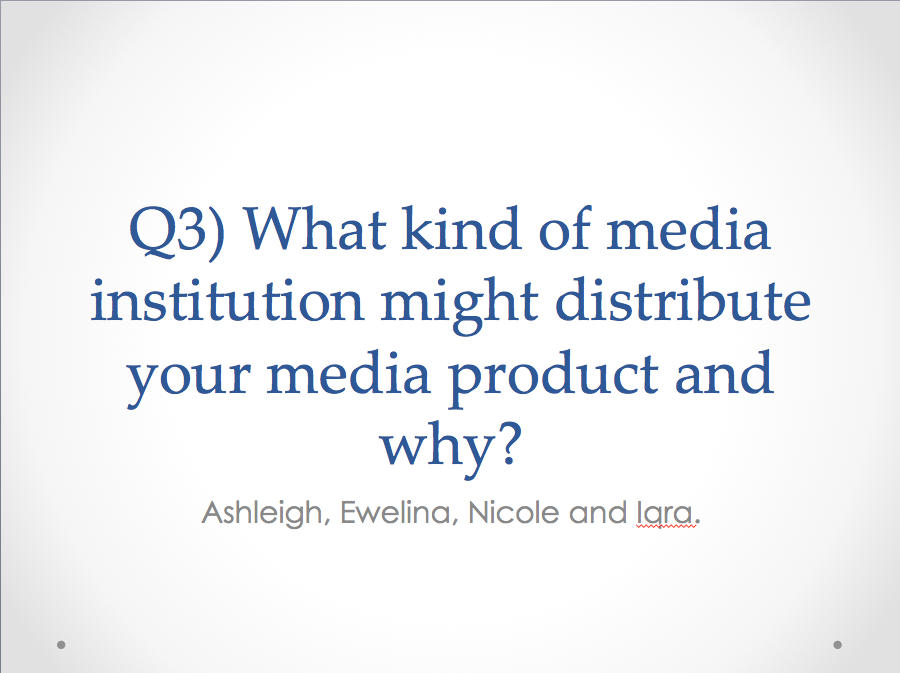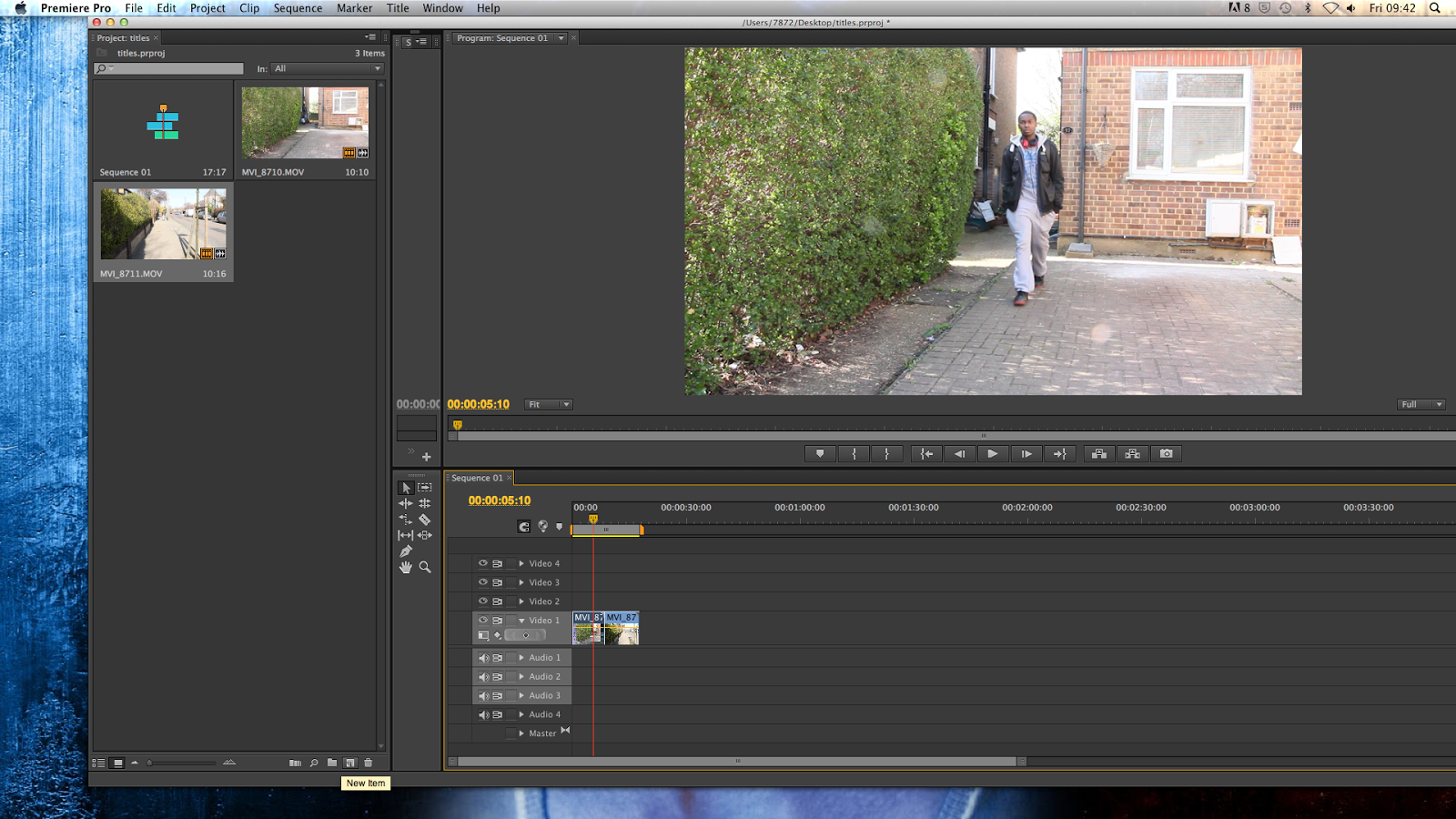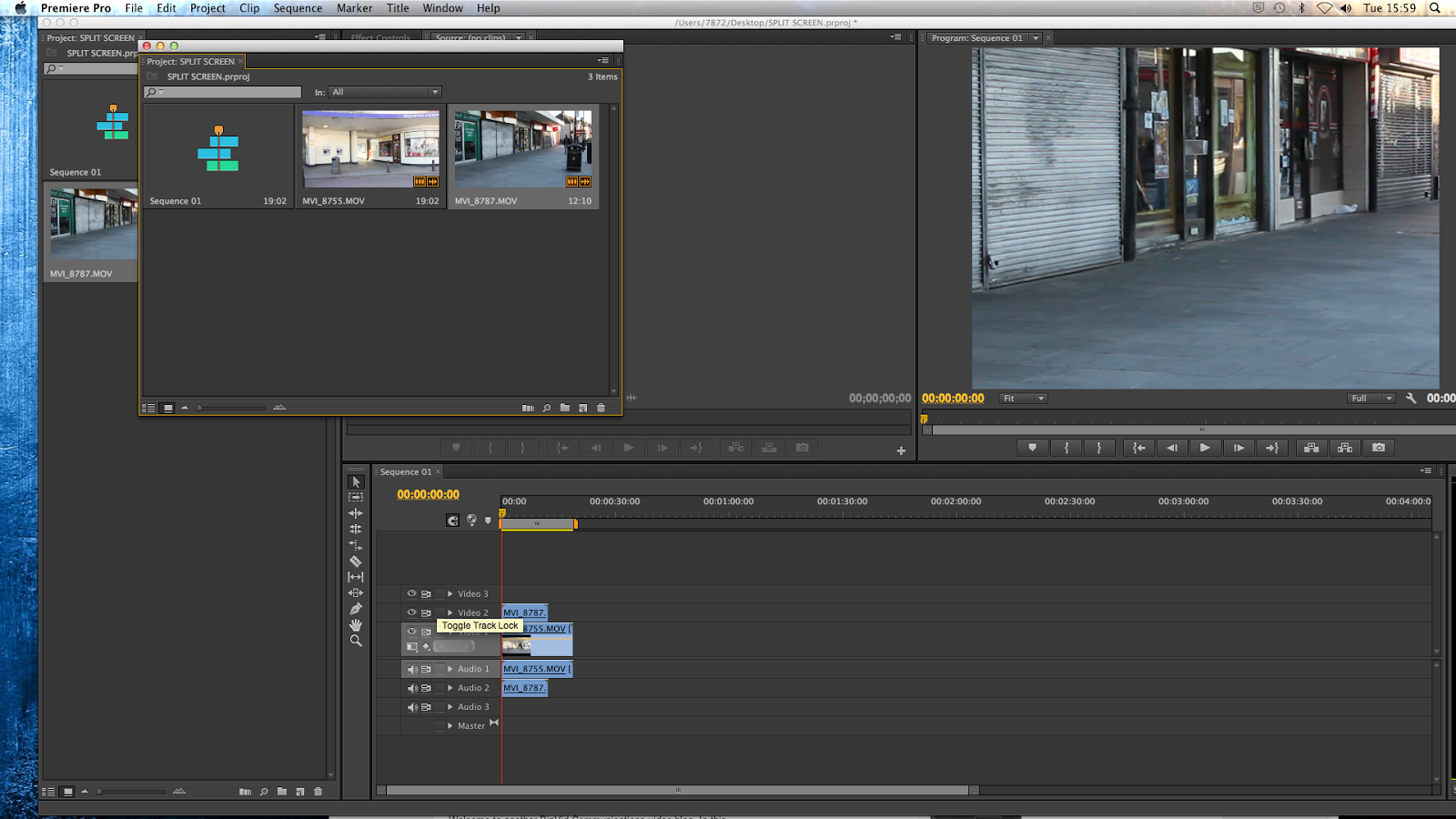Before showing our rough cut, we decided make a production logo. We did a photo shoot with everyone in our group, except Ewelina wern't there so we had to replace her with someone else. The members of the groups is where we originated the name for the production and distribution company as well.
Ashleigh
Nicole
Iqra
Ewelina
Weir
Abbas
Lekowsa
Thapa
The images below show the entire process of how we went from the M. RAW files of the image and edited them on photoshop and production sequence.
We face the difficulty of actually deciding whether to have a moving picture as our production and distribution sequence. We decided making it a moving picture would add complication of sound and if we were going to consider an instrumental or have any sort of sound and also the fact that achieving a professional silhouette. After much discussion we decided that the still image was best.
For our final sequence we wanted it to be rom-com like with clouds that pop up with bright colours, and this would be for both distribution and production. However, we then realised if we were a actually production company, it would not be applicable to every genre- for example horror.
Unedited image for the production logo sequence.
Unedited image for the production logo sequence.
In photoshop changing layers and editing- in the right hand bar.
Trial and error with different effects for text.
Two different fonts.
Our first idea.